Vader Immortal A Star Wars VR Series-ElAmigos
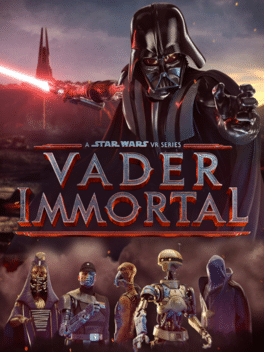
- PlattformVR
- GenreAction
- SpracheMulti-Deutsch
Step inside a galaxy far, far away with Vader Immortal: A Star Wars VR Series. You are a smuggler operating near Mustafar, the fiery world Darth Vader calls home. When you are unexpectedly pulled out of hyperspace, you find yourself uncovering an ancient mystery at the behest of the Sith Lord himself.
With the help of your droid companion, ZO-E3, you’ll navigate the dangers of the fortress, hone your lightsaber skills, and meet new characters along the way as you discover what Vader is up to.
Spezifische Informationen zum Release
ElAmigos release, games are already cracked after installation (crack by Anonymous). Change language in game options. Included content: Vader Immortal: Episode I v1.1.0 Vader Immortal: Episode II v2.0.2 Vader Immortal: Episode III v3.0.2









| #
Keiner der 3 Teile startet.
Bin im Virtual Desktop, mache das Menü auf wo man meine Spiele sieht. Und bei jeden Teil wo ich draufklicke wird das spiel erst Schwarz, und dann springt es wieder zurück, wo ich draufdrücken muß, jetzt spielen. Ich spiele mit einer Pico 4. Habe schon mehrere Spiele durch gespielt die funktionierten. ( Half life Alyx, Arizona Sunshine 2, Medal of Honor, Vampire VR, Madison, und noch paar andere)
antworten
| #
Das selbe problem habe ich auch
antworten
| #
das spiel ist offziell nur für Meta Quest rausgekommen, bin leider nicht all zu bewandert und auch neu. Ich selbst habe eine Valve Index gerade gekauft. Es gibt aber lösungen um von der Meta Quest früher Oculus Spiele auf der Valve index bzw Pico 4 zu spielen. REVIVE ist das Stichwort. Nur Meta Treiber installieren und REVIVE und dann sollte es gehen, werde aber nochmal testen und bescheid geben
antworten
| #
Jep Working with REVIVE
– Install OculusDriver
– Install REVIVE
-Start UR VR Client as example. Steam VR
-Than follow this
For games that haven’t been downloaded from Oculus Home you can right-click the Revive tray icon on your desktop (bottom-right area of you taskbar) and select Inject…. This will open a file dialog that allows you to navigate to the main executable of the game you want to play.
After selecting the main executable the game will be injected into and show up on your headset.
for me worked the WKND-Win64-Shipping.exe
at
as example
N:\Vader Immortal A Star Wars VR Series\Ep1\WKND\Binaries\Win64
antworten